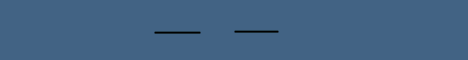Frequently Asked Questions
GENERAL
- How do I create an account?
|
On the BUBooks.com homepage, simply look for the link that says "Sign UP!," and enter your information. Making an account takes only 30 seconds and is FREE! |
- How do I change my account information?
|
After signing in, there is a link in the top left of your homepage that says "Account Settings" Simply click on the link and fill in the info. |
- Why can't I log in?
|
BUBooks.com requires cookies be enabled in your browser for session management (your user account). To enable cookies, go to internet explorer - tools - internet options - privacy - Set your privacy setting to "medium" or click the "sites" button and enter BUBooks.com as a site to automatically accept cookies. |
- I forgot my password...
|
Click here and enter the email address that you signed up with. An email will then be sent to that address with your username and password. If that does not work contact us and we can get the information for you. |
- Are you affiliated with Baylor University?
TEXTBOOKS
- How to buy a textbook on BUBooks.com...
BUBooks.com requires a free membership to buy a textbook in order to protect the privacy of the seller. Once you are logged in, find a textbook you want to buy and press the "Buy Textbook" button. This sends an email to the seller with your contact information you gave us when you made a membership. When you click the "Buy Textbook" button, make sure you are serious about buying that textbook because it actually takes the textbook off the website.
Then its up to the seller to complete the transaction. The seller must email you back to set up a time and place to meet. If you do not receive an email within a few days, you may want to consider buying a textbook from someone else. We are not involved in the actual transaction between the buyer and seller. BUBooks.com has no control over the quality or safety of the items advertised, the truth or accuracy of the listings, the ability of sellers to sell items or the ability of buyers to pay for items. We do not know whether a buyer or seller will complete a transaction. BUBooks.com is only providing the web space, nothing more. |
- How to sell a textbook on BUBooks.com...
BUBooks.com requires a free membership to sell a textbook in order keep track of your textbook listings as well as to protect your privacy. Once you are logged in, you have two ways to add a textbook. The fastest and most reliable way is to use our quick list add book feature. All that is required from the textbook is the ISBN number off the back of the textbook. Our service fills in all the available textbook information as well as shows you a picture of the textbook you are entering. All you have to list is the textbook price and department. It literally takes only 30 seconds to list a textbook!
The other way is to manually enter the textbook information. This way is much slower but it is good for listings that may not have an ISBN number.
You can add textbooks from two places on the website; your user homepage and the textbook homepage. You must be logged in to add textbooks! |
- Exactly what textbooks do I need to buy?
|
To find exactly what textbooks you need for the upcoming semester, follow this link and enter your specific classes. |
- Am I responsible for deleting my sold books?
|
No! When a student buys a textbook from you it is automatically taken off the website. If you wish to delete a textbook that has not been sold on BUBooks.com, simply log in to you account and click the delete textbook link. |
- How do I search for a book other than by TITLE?
|
The search engine automatically searches for Title, ISBN, Author, and Course. You may also narrow your search by department. |
- How do I add a book to BUBooks.com?
|
First, sign in at the BUBooks.com homepage. From there you will be brought to your personal homepage where there is a link to add your books. |
- Do I have to be a member to search for a book?
|
You must be a member to get the seller's information after searching. This is only to maintain the privacy of our users. Creating an account takes only about thirty seconds. |
- What is an ISBN number?
|
An ISBN is a 10 or 13 digit number printed on the back of ALL Textbooks. Searching by ISBN is the fastest and most reliable way to search because every edition of a book has its own ISBN. |
PROFESSOR RATINGS
|
LOGIN
HOME
ABOUT US
FAQ
PRIVACY
TERMS OF USE
ADVERTISING
CONTACT US
|
|